
Given the complexity of today’s practices, the only way to be sure things are under control is to use a full-featured practice management program.
These systems have come a long way in recent years and can be an incredibly effective tool in helping a practice run smoothly.
What is practice management software?
Essentially, today’s practice management systems are a soup-to-nuts package that helps your practice run smoothly and efficiently. This means it shifts all paper-based systems to digital ones, increasing the productivity of your front-office and back-office staff.
What are the key functions of practice management technology?
Medical office software automates front-end tasks such as scheduling, eligibility, and prior authorization. For example, a sophisticated scheduling function can help your practice fill empty appointment slots, reduce the number of no-shows, maximize provider time by assigning timing based on appointment type, and find/fix issues like providers who intentionally create open slots before lunch or at the end of the day. Similarly, automated eligibility eliminates claims rejected for lack of accurate patient information, and electronic prior authorization greatly speeds up this cumbersome process.
What are some reporting features to look for?
Office management software also automates claims management, ensuring that claims are submitted on time, denied claims are fixed quickly and resubmitted, and patient balances are billed correctly. A sophisticated claims management function lets your practice manager easily run reports that show areas negatively affecting your revenue cycle. Some medical management systems provide high-level financial reports that can help your practice grow by increasing cash flow.
Finally, good management software can provide new ways to communicate with patients such as patient portals, secure instant messaging, and tablet-based kiosks where patients can check in for appointments and verify their contact and insurance information.
Four key features of practice management software
Whether you’re considering purchasing a medical management system for the first time, or replacing your current program, the principle consideration is how well it integrates with your EHR and other office systems. All office functions should work together seamlessly, with information flowing easily between them, this means a fully integrated office system.
Here are four more key features to look for in a practice management system:
- Adaptability. The main problem with practice management software is its inability to be customized by the user. Most were designed for internal medicine practices, which means they aren’t a good fit for specialties like cardiology, oncology, or orthopedics. They’re an even worse fit for dermatologists, mental health practices, and physical therapists. Buying a practice management system designed for your specialty is an option, but buying a system that you can fully customize is an even better decision. Newer systems allow you to easily adjust what’s on each screen, ensuring you see the items germane to your practice and your role in it.
- Robust reporting. The next problem with practice management software is that you’re stuck with standard reports. You can’t create your own reports to show the items most important to you, and you can’t export the raw data to Excel to help you drill down into problem areas. Again, new systems offer far more flexibility, allowing you to adjust the reporting to fit your needs and “slice and dice” your data to reveal exactly where problems lie.
- Customizable dashboards. Dashboards are now common in practice management systems, but many still don’t allow you to choose which key performance indicators (KPIs) are included. Look for one that lets each user choose which KPIs appear on his/her dashboard.
- Revenue alerts. To truly stay on top of potential issues before they affect your revenue, your practice management system should send you alerts when certain events occur. For example, you can choose to be notified when patient are checked in but not checked for eligibility, when patients are seen but the visit isn’t billed, when denials are not followed up on, and/or when collections is below a pre-set threshold.
Finally, as with any software you buy today, make sure your practice management system is cloud-based. The days of buying server-based software that have to be physically upgraded on each machine are over. Instead, buy a subscription that includes upgrades so your system always includes the latest technology and features.

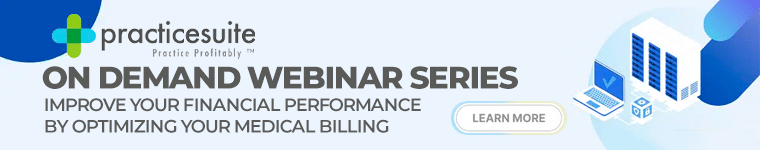
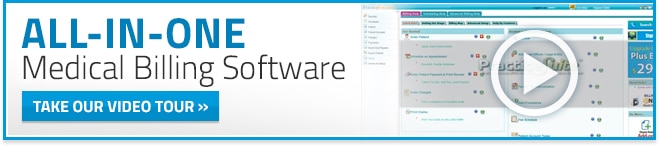


3 thoughts on “4 Things Your Medical Practice Management System Needs”
The medical facility I work for is thinking about getting a new practice management system, but the consideration is to see if our EHR and billing system would work with the new program. That is a good idea to try and look for a system that lets each user choose what they want on their dashboard. That would make things a lot easier for some of my co-workers. Thanks for the information!
I\’m sure there are a lot of things to think about when you have your own medical practice. Billing and keeping track of patient records are probably some of the most important things. It\’s good to know that there are a lot of options for solutions though. I like the idea of robust reporting. It\’s nice that you can export these, like you said.
These are really helpful tips to run system smoothly and efficiently. I agree that you need to be accurate in both front and back end of the office.