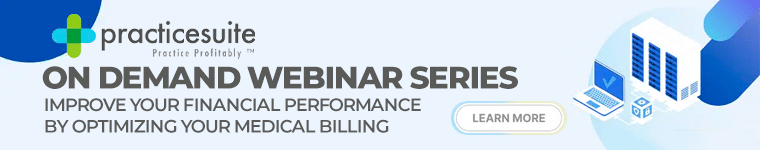HIPAA compliance has never been more important than it is right now. Whether you’re contacting patients with test results, storing charts in the cloud, or processing insurance claims, you must keep patient information private and secure.
In today’s world, that means you need Security Rule-compliant software. Since most practices now use electronic data instead of hard copies, you need a way to keep digital files from falling into the wrong hands. That’s why we’ve rated and reviewed the top 12 (plus one bonus!) HIPAA-compliant software programs.
To make it onto our list, software candidates must have standards in place to ensure HIPAA compliance, both from a security and a privacy perspective. We also looked at other security issues, such as firewalls, and ease of use. After all, if you can’t figure out how to work a program, it’s not worth your time and energy — even if it’s the most secure program on the planet.
Today we’re taking a look at our number-one pick: PracticeSuite.
What Is PracticeSuite?
As an Electronic Health Records (EHR) system, PracticeSuite offers a host of modules to keep your practice as efficient and secure as possible. The list of features is extensive, and includes a doctor dashboard, a patient portal, electronic charting, e-prescription functionality, electronic superbill generation, and more. With all of these features, however, the software needs top-notch security.
Fortunately, PracticeSuite is built specifically for healthcare professionals. As a result, it incorporates the privacy and security features that HIPAA demands.
Whether you’re processing payments from a patient or insurance company or scheduling upcoming appointments, you can handle the task within PracticeSuite. Since you don’t need several programs to accomplish all of your daily tasks, you can worry less about security breaches and more about providing a high standard of care.
Pros of PracticeSuite
Regardless of the features you use, PracticeSuite takes personal health information, or PHI, seriously. For one thing, the company doesn’t just demand HIPAA compliance from its own software. It also works only with HIPAA-conscious clearinghouses, which means that your transactions with patients stay secure. You can check for insurance eligibility before you ever meet with a patient, as well, to ensure quick claims processing.
Furthermore, PracticeSuite exists entirely in the cloud. You don’t have to install a server or network on-site, which means that you don’t have to troubleshoot hardware, protect your hardware from physical intrusion, or worry about crashes and other system glitches. PracticeSuite handles it all remotely.
When you transfer data, PracticeSuite ensures SSL 128-bit encryption to protect PHI from third-party access. Every time a user signs into the system, the software keeps a record of it, and the system will log off users who become inactive, so you don’t have to worry about leaving computer workstations or other electronics unattended. There’s also an audit trail.
In terms of privacy, you can rely on PracticeSuite to customize every aspect of your practice. Assign user roles to individual team members so they can only access the information they need. A physician, for instance, needs more intimate access to patient records than a file clerk or a receptionist. You can also maintain electronic patient consent forms.
All of these features might sound expensive, but they’re highly affordable for small- to mid-sized practices. You don’t have to sign a long-term contract, which should give practice managers peace of mind. You can also take the software for a spin with the free version. The basic free verion offers fewer features, but might help you get your feet wet, and the full-featured tier starts at just $95 per provider, per month.
Cons of PracticeSuite
You’ll find that negative PracticeSuite reviews are few and far between, and that most customer complaints revolve around the difficult process of switching from paper files to an EHR. Unfortunately, adopting an EHR will always come with growing pains, but they get resolved quickly as your team learns to use the software.
Additionally, while PracticeSuite is a full featured enterprise solution suitable for large organizations, it isn’t suitable for non-ambulatory settings such as hospitals that would require john-doe pre-registation and admissions modules to accommodate inpatient admission needs, but this isn’t uncommon in the industry. If you want to switch your practice to an EHR, you need the ideal software for your business setting and size.
What Customers Say About PracticeSuite
Although there aren’t any reviews of PracticeSuite that address HIPAA compliance specifically, you’ll discover many user reviews that address PracticeSuite’s overall features.
For instance, in January 2017, Christine from radiology and imaging firm Emery Medical Solutions told SoftwareAdvice.com, “PracticeSuite is a wonderful company! The system is easy to use and the customer service is great. I never have to leave voicemails to get help, someone is always available to answer any question I may have. The reports are ready to run and you can get the information you need. Our experience has been 100% positive!”
Amy from Anderson of Eye Care offers similar comments, saying, “I have now had the pleasure of working with the great people at Practice Suite, customer service has been phenomenal in helping implement everything in 3 different practices. This system is extremely user-friendly, great reports, ease of scheduling and any other thing you would need in a practice management system they have it. If you can’t find where it is they are always ready willing and able to help you.”
Meanwhile, at Capterra, Roman Kniahync from MetroHealth calls PracticeSuite “[t]he most flexible and powerful medical billing software.” This might explain why the company enjoys a customer retention rate of more than 99 percent.
If you’re looking for an All-in-one medical office software that will not only meet your practice’s practical needs end-to-end, but also keep you HIPAA complaint, you might want to give PracticeSuite a spin. You can compare plans and pricing to decide which package will meet your practice’s needs.