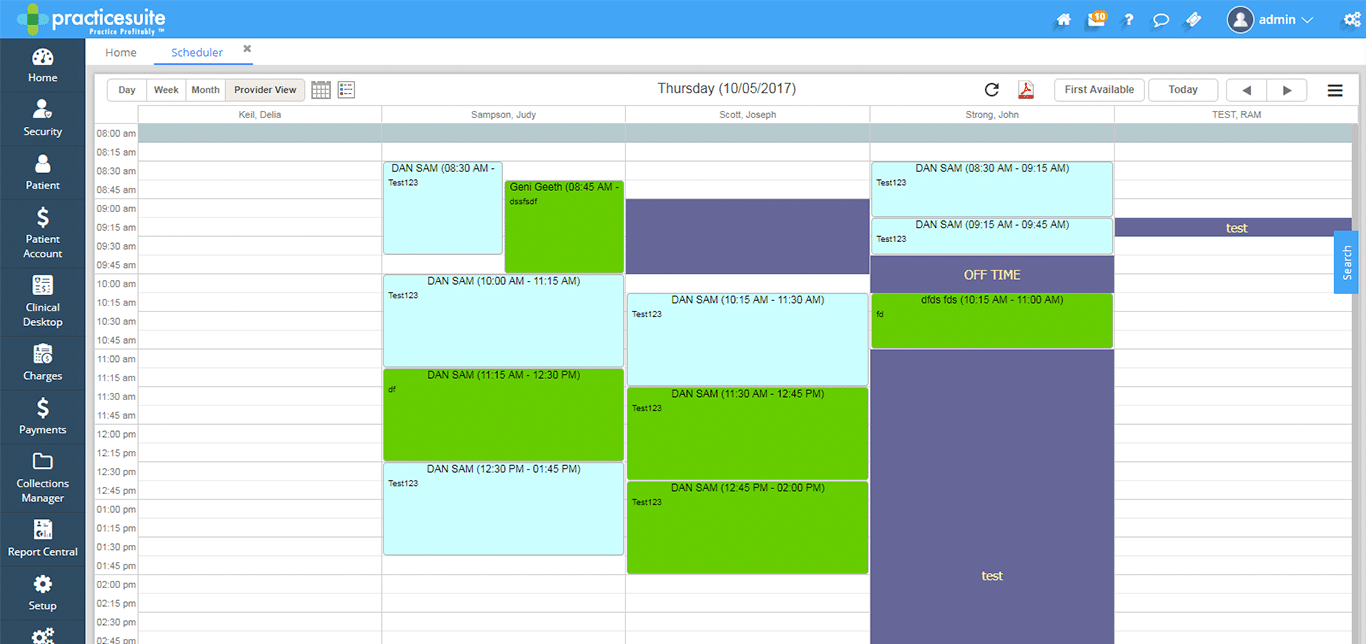
Rated #1 Patient Appointment Calendar By 41,000 Medical Professionals
When it comes to medical practice efficiency, appointment scheduling serves as one of the most essential components in managing front office workflow and revenue. If your practice chooses a high-quality medical scheduling software program, this can remove longer wait times. To help you make that decision, we’ve reviewed the top options for medical appointment scheduling software, and now we’re running down the list, providing you with in-depth reviews of each patient scheduling solution. Read our in-depth review of our number one choice for a medical scheduling software program, PracticeSuite. PracticeSuite is more than a medical scheduling software program, it is a full-scale electronic health record system.
Pros of PracticeSuite Scheduling
You can use PracticeSuite’s patient scheduling software for free, though you’ll get the lite version until you decide to upgrade to the plus or complete version. Even with the free edition, however, you can schedule your patients for one provider so you know exactly when your patients will show up.
Regardless of the edition you choose, PracticeSuite has taken great care to develop a scheduling solution that works for providers instead of against them. Whether you’re a medical practitioner or practice manager, you’ll easily cruise through the different screens to find the data you need.
The program comes with features like patient reminders, color-coded time slots, first-available scheduling, and more. Plus, you’ll love that you can drag and drop appointments, which means that your staff won’t have to spend as much time typing data into the program. It can also reduce user errors.
PracticeSuite knows its market so well that it offers several editions of the program. If you’re just starting out with electronic medical records and other digital solutions, give the free edition a try. We’re confident you’ll want to upgrade your subscription once you see how much time and money you save with the advanced scheduling features.
There’s also an enterprise option that suits larger practices. You’ll get features like tracking changes and cancellations, multi-location scheduling ability, and more.
PracticeSuite can get your practice live within just a few minutes. Additionally, if you decide to upgrade from the basic scheduling program to the complete package, you’ll pay just $195 for unlimited claims and unlimited users.
In an industry that consistently nickels and dimes its clients, our prices are more than competitive — they’re stellar. You don’t have to pay a large up-front premium because the software is cloud-based and therefore offered on a subscription basis. If you decide you don’t like it, you can always cancel, but we’ve managed to accrue a client retention rate of more than 99 percent.
Cons of PracticeSuite’s Medical Scheduling Software
While PracticeSuite can support practices of many sizes, it’s designed for businesses with 100 or fewer users. If you’re looking for a scheduling application for a large clinic or hospital, you might need a more enterprise-friendly software program.
Some customers have complained about a difficult adjustment to the PracticeSuite scheduling app. However, this is common across all digital solutions because every practice experiences growing pains as it learns new technology and shifts its daily workflow. After your staff are fully oriented to the software, you’ll free up time to spend on patients, office management, and other tasks. Plus, you won’t experience as many scheduling errors.
What Users Say About PracticeSuite’s Medical Scheduling Software
It’s often easiest to evaluate a software solution based on online reviews. People tend to give their full and unbiased opinions when they share their views on the internet, and we’ve seen overwhelmingly positive responses from the medical community after they’ve tried our scheduling app.
The MB Guide, for instance, ranks PracticeSuite number one on its list of top digital solutions. In part, the reviewer notes that “PracticeSuite is a leading cloud-based Practice Management System and Electronic Health Record software suite…[It] works across multiple specialties, from a solo biller to a large group. It has fully integrated functions to automate the end to end workflow of a practice.
Meanwhile, Technology Advisor Jonathan Darcy of Technology Advice gives PracticeSuite a glowing review. He says, “We recommend PracticeSuite to any medical professional looking for a comprehensive clinical, financial, and practice management solution…A flexible scheduler allows for complex scheduling scenarios such as multiple Tax IDs, multi-location/specialty/provider scheduling, and multi-resource scheduling.”
At SoftwareAdvice.com, PracticeSuite enjoys a high overall ranking, and the company has attracted compliments from many practice managers and practitioners. For instance, Amy from Anderson Eye Care praises its “[e]ase of use [and] ease in training others to use the system.”
Jessica from Taylor Billing Services also gives PracticeSuite five stars, noting, “This company is great very helpful and the support is over the top. They not only offer Medical billing software, and Electronic Medical Records, they also have a great billing service that will handle all of your claims for you.” When asked about any drawbacks to the software, Jessica said, “None.”
Lukas from T.T.C., Inc. states that the software creates a “strong learning curve,” which is common in reviews of digital practice management solutions. However, he also says, “Overall, great product – and I would prefer to have a steeper learning curve with a better product than an oversimplified or ‘dumbed-down’ set of features.”
Clearly, PracticeSuite has won over many practice managers — not only for its medical scheduling software, but also for its full-fledged EHR system. We rank it number one because of its unprecedented customer retention rate, its completely free edition, and its willingness to offer stellar support. All of these qualities remain consistent among reviewers, which lends credibility to those reviewers’ claims.
If you’re thinking about adopting a medical scheduling software program, give PracticeSuite a try. Sign up for the trial edition to give it a test drive, then upgrade for more premium features if you think they will benefit your practice.

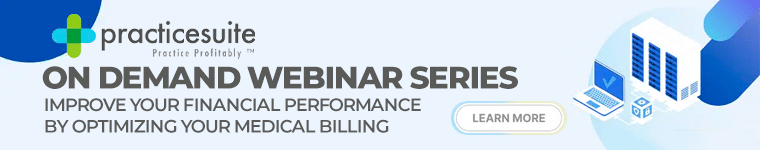


4 thoughts on “15 Top Medical Scheduling Software: PracticeSuite”
Is there a monthly fee subscription or say what is the one time payment. I\’m a solo practitioner for our ministry Have Faith Ministries Incorporated which has very limited funds because we target are counseling and therapy to poverty Level people. We\’re looking for something to grow into. We just lost our booking software from bookfresh if they got bought out my square and square is to high
Dr Terry, thank you for commenting. The calendar is free to use indefinitely with unlimited patients. The only limitation is that the free version is limited to a single provider. Should you need to schedule additional resources such as rooms, or groups, please contact our support team and they will make allowance for your needs.
When you say one provider, do you mean one subscriber with multiple providers or only one person? We are a small grant-funded clinic. We use Practice Fusion but they now want to charge for a year. We don\’t even know if we will still exist in a year since this is our grant renewal year, plus we can\’t afford their new fees.
Thank you for inquiring Jennifer. We define provider as a billable NPI in box 24-J on the ANSI 837 claim form. I hope this answers your question. BTW, we are the preferred billing solution partner for Practice Fusion, offering the lowest priced software and a fully integrated bi-directional interface. Call us for a demo, or sign up for our free version to try out the system.